How to Build Your Own Streaming Studio (for Under $100)
Streaming has become a widespread phenomenon; it has turned into a culture more than a trend. In 2020, streaming gained popularity unlike ever before. It’s pretty standard if you have acquired an interest in becoming a streamer as a gamer. Streaming has over a hundred million viewers every month, and it can be profitable if you have the right strategy. Of course, having the right skills of entertaining and gaming is never enough; you need to create a brand for yourself. The best way to create a brand is to make your stream high quality and interesting. In this article, we’ll guide you over what products to buy under a strict budget of $100!
FEW THINGS TO KEEP IN MIND:
This budget setup is definitely not going to tell you what kind of computer to build. Though, we recommend that you have a computer with as much RAM as you can. You also need a good graphics card to run the latest games and keep your stream up to date depending on what you stream.
The second thing is that you need to have streaming software; we recommend OBS. The thing about OBS is that it is free to use, and it is simple and efficient. There are a ton of videos to help you set up your stream on OBS.
The last thing to keep in mind is that you should have a consistent internet connection. Twitch recommends you to have at the very least 3mbps of upload speed, however more is usually a good thing.
STREAM CAMERA:
No matter how skilled you are, your stream will not be successful until the picture quality follows. Many people choose to get cheaper cameras and their streams look grainy and unnatural. The clearer your camera quality is, the more your audience can feel connected to you. Here are some excellent streaming camera recommendations:
BUDGET OPTION – MICROSOFT LIFECAM HD3000 – $24:
This $24 camera will bring you clear imagery at a low price. This camera is super compatible with every stream; it can be attached to your monitor like any other webcam. You can just plug it and start streaming right away!

PRICEY OPTION – LOGITECH C920 – $55:
The Logitech C920 is hands down the most popular streaming camera you can find on the market; it’s affordable and provides the highest resolution imagery you can get under $100. The Logitech C920 is a streaming camera that we can’t recommend enough.

MICROPHONE:
Microphones are just as important as your cameras; you need to have a microphone that doesn’t give your audience a headache. Luckily, there are many affordable options for microphones!
BUDGET OPTION – PYLEPRO PDMIC58 WORKHORSE – $15.57 :
Don’t look anywhere else when the Pylepro PDMIC58 is available for such a low price! The PYLEPRO PDMIC58 has great sound quality for the price. This microphone uses an XLR connector instead of the standard 3.5 mm input cable. You can find this cable practically anywhere that sells electronics.

ADDITIONAL OPTION – BEHRINGER XM8500 DYNAMIC – $29
This microphone is a powerhouse. It is the absolute best budget microphone that you will find for a budget setup. The best thing about this microphone is that it has such good noise cancellation features, it can effectively completely drown out background noises.

MICROPHONE STANDS:
You can’t stream while holding the microphones in your hand, and you don’t want to keep ducking down to speak into your microphone constantly. Microphone stands are as much of a requirement as anything else.
BUDGET OPTION – NEEWER ADJUSTABLE SCISSOR STAND – $12.50 :
The NEEWER Adjustable microphone stand is gorgeous-looking and affordable. The best thing about this stand is how lightweight it is, so you can move it around easily. You can also attach it directly onto your table or something else in the close vicinity.

ADDITIONAL OPTION – NEEWER NW-35 SCISSIOR STAND – $17:
The Neewer NW-35 stand, while still being very affordable, offers you so much maneuverability that you can effectively stream from any angle you want.

LIGHTING SETUP:
Good lighting is what will make or break your stream. If you take some time on your lighting setup, then you’ll be set for a great stream!
This is the only light we recommend, it’s cheap and it is absolutely efficient. This lamp is adjustable, and will make your streaming setup. This is a durable lighting solution, and the cheap price makes it all the more fit for our budget friendly setup. The more expensive option would be to get two or even three of these, so that you can get lighting from multiple angles for an optimal visibility experience.

GREEN SCREENS:
We suggest that you don’t bother with any green screens, however if your background does feature something that you wouldn’t want to showcase then you should go for it.
CHEAP OPTION – MAKE YOUR OWN – FREE:
Just pick up a green sheet, and put it on your background! This is the easiest solution to a green screen situation. It will be very budget-friendly as you can just use your own resources instead of buying a green screen.

ADDITIONAL OPTION – PRISM BACKDROPS – $20:
Prism Backdrops by Ravelli offer a much cheaper green screen set up than most other brands.

That’s it! This is the easiest way for you to make streaming affordable. Every product that is mentioned here can be found on Amazon and other websites. Good luck!